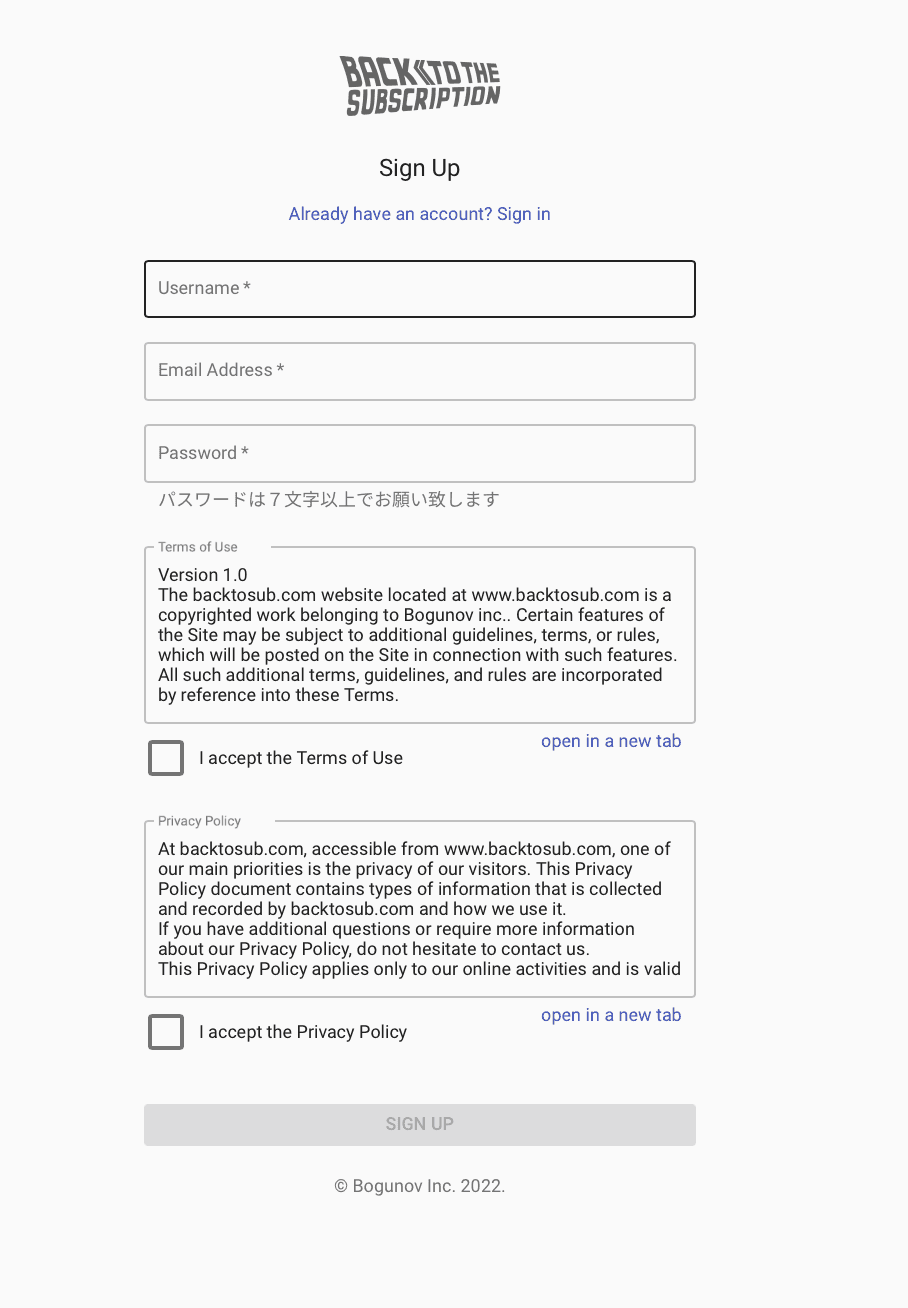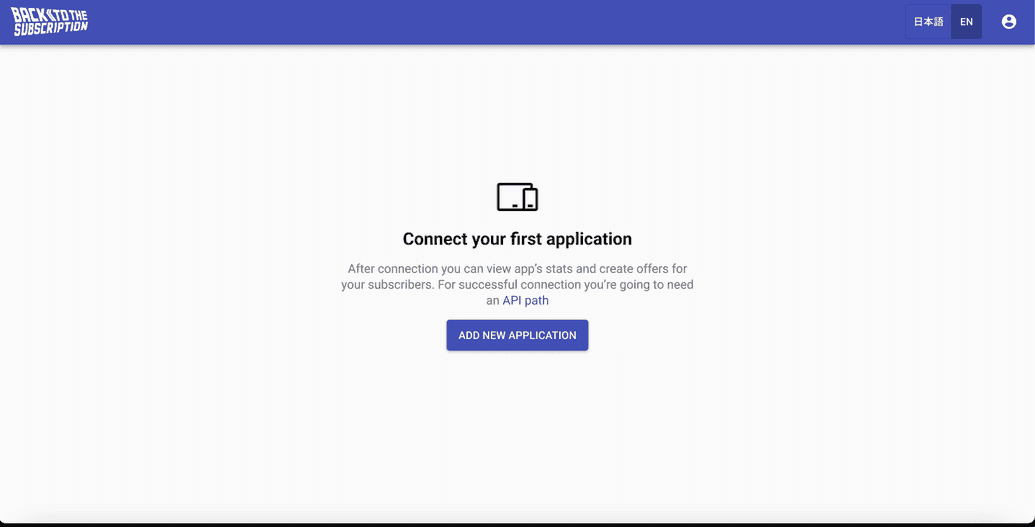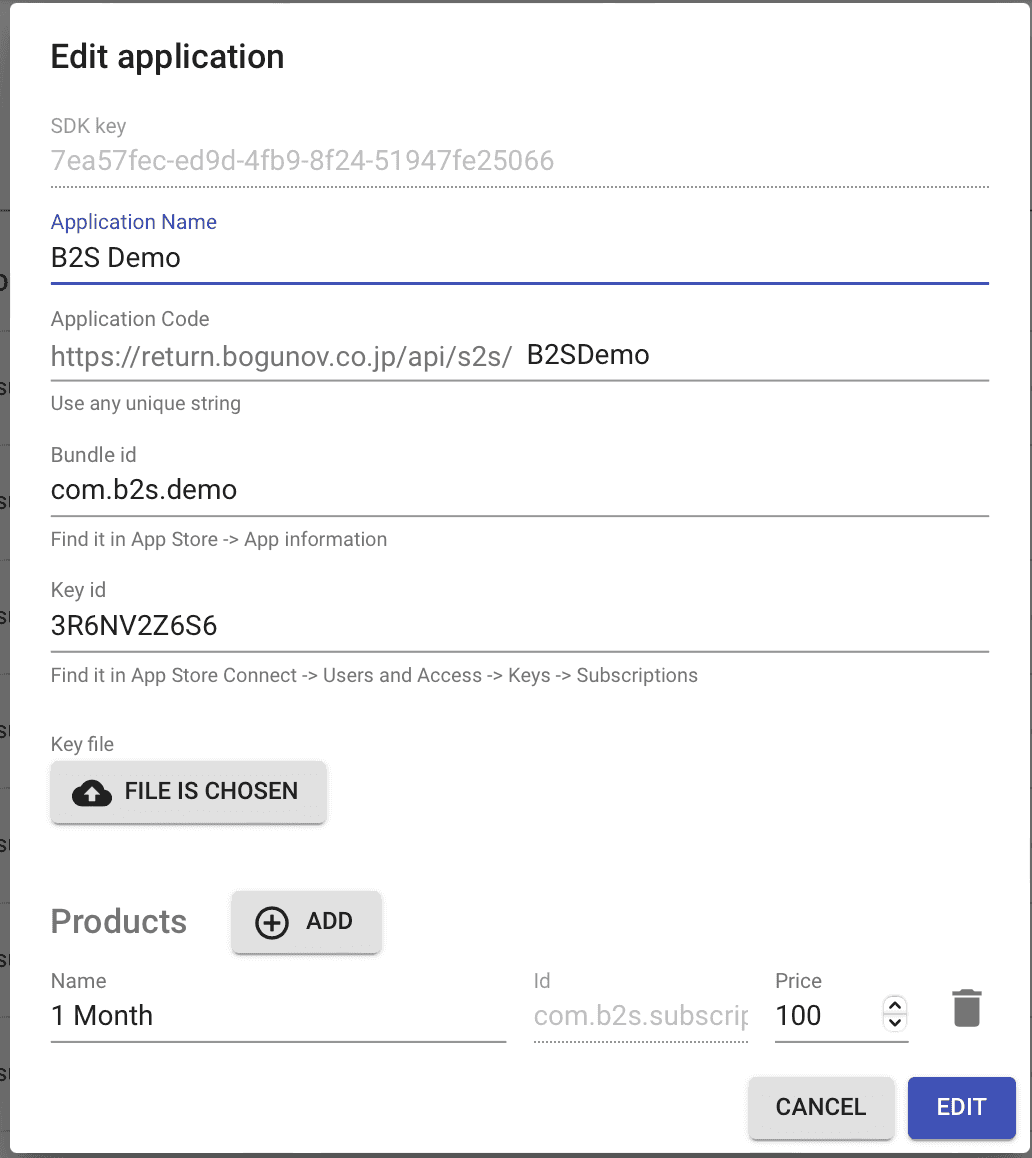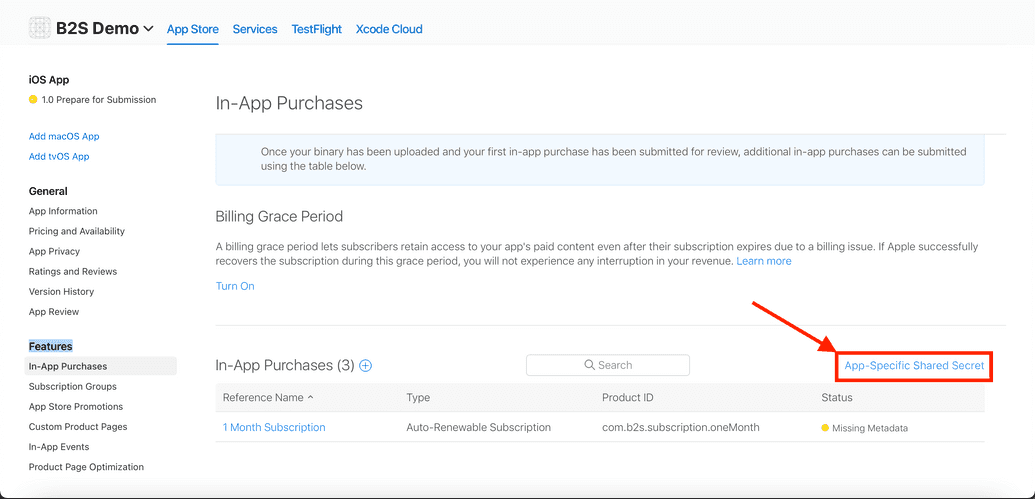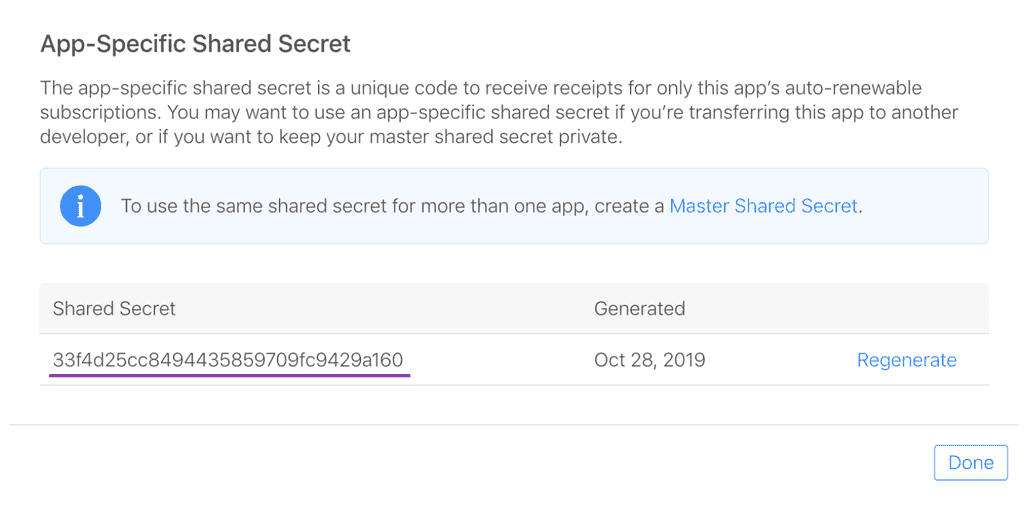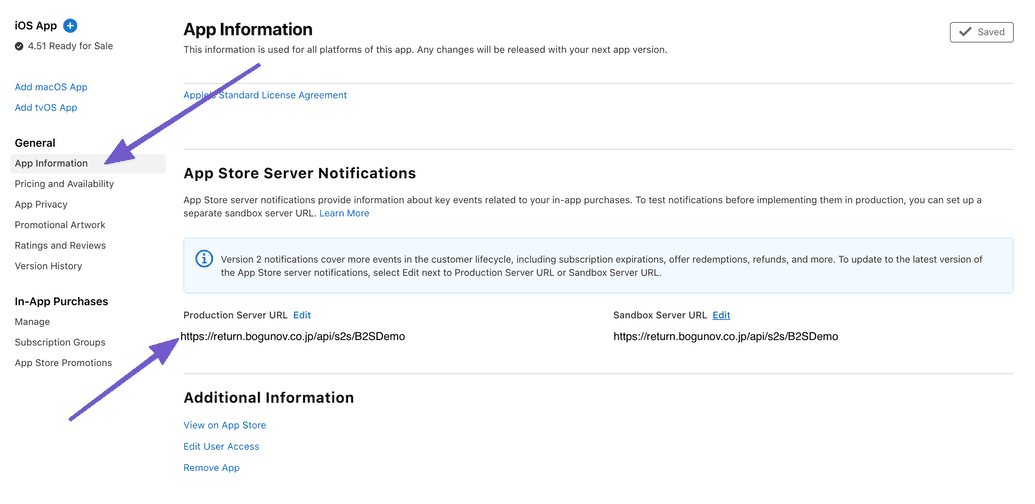Registration and Appstore API integration
Step 1 - Register in SubGrow
To register you need to click on "Get Started" button on our site or go directly to register page
Please add you data and continue with app page
Step 2 - Add App in SubGrow
After you loging please choose "Add new application".
In this new window please add information about your application
Information that you need to input:
- SDK Key = Add App Store Shared Secret, please check in "Step 3" how to do it.
- Application Name = (Use any unique string) name of your app that will be shown in SubGrow service
- Application Code = you will be automaticly given based on your Application Name, please use it in "Step 4" to set push notifications.
- Bundle id = Find it in App Store -> App information
- Key id = Find it in App Store Connect -> Users and Access -> Keys -> Subscriptions
- Key file = Find it in App Store Connect -> Users and Access -> Keys -> Subscriptions
- Products = is subscribtion that you have in App Store Connect (name,price,id)
Step 3 - Add App Store Shared Secret
SubGrow uses this key for receipt verification. This key is app-specific, make sure to generate it for each of your apps.
Go to your https://www.appstoreconnect.apple.com/ -> "My apps" -> "name of your app" -> "Features" page in section "In-App Purchases". On the right, you can see App-Specific Shared Secret link, click it, and you'll be able to see or create a new shared secret.
Step 4 - Add App Store Server Notifications
Apple offers server-to-server notifications, so you can instantly be notified about subscription events.
The only thing you need to do - is to set the URL for App Store Server Notifications inside your App Store Connect.
Sign-in into your App Store Connect account, choose the app and go to the App Information page in section General. Use the URL from "step2"- "Application Code" for both Production and Sandbox notifications, and save the changes. Use version 1 notifications, we will support Version 2 Notifications at the beginning of 2023. It may take up to 72 hours for the changes to take effect.