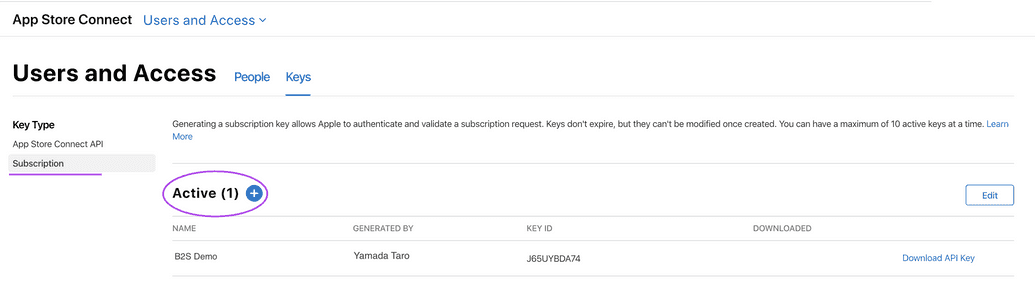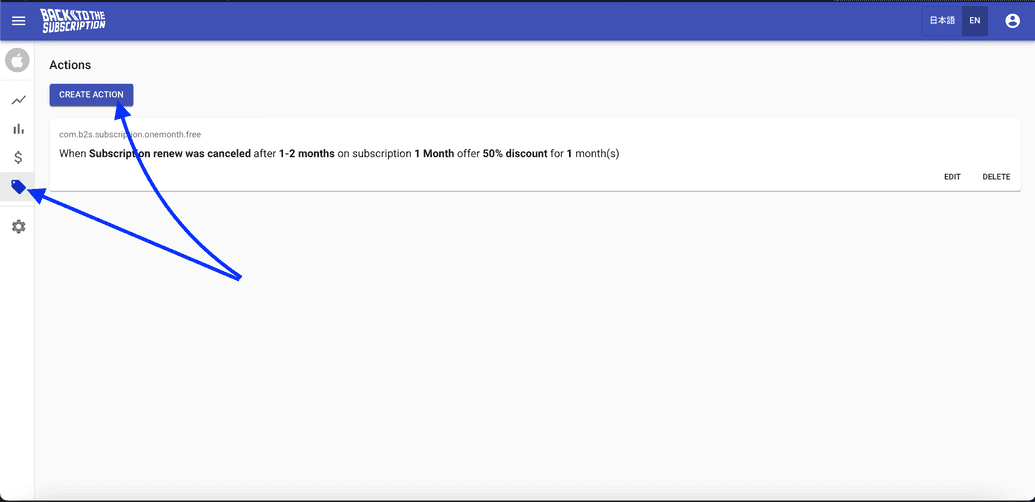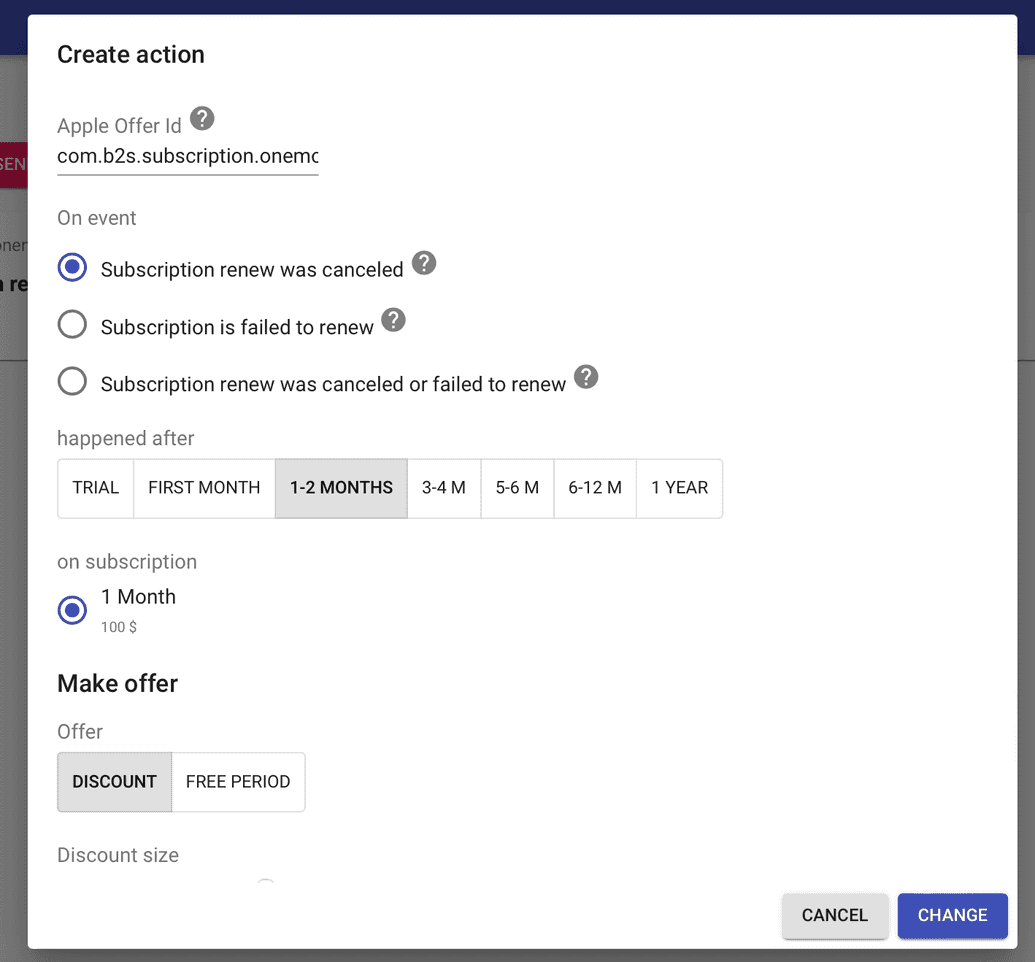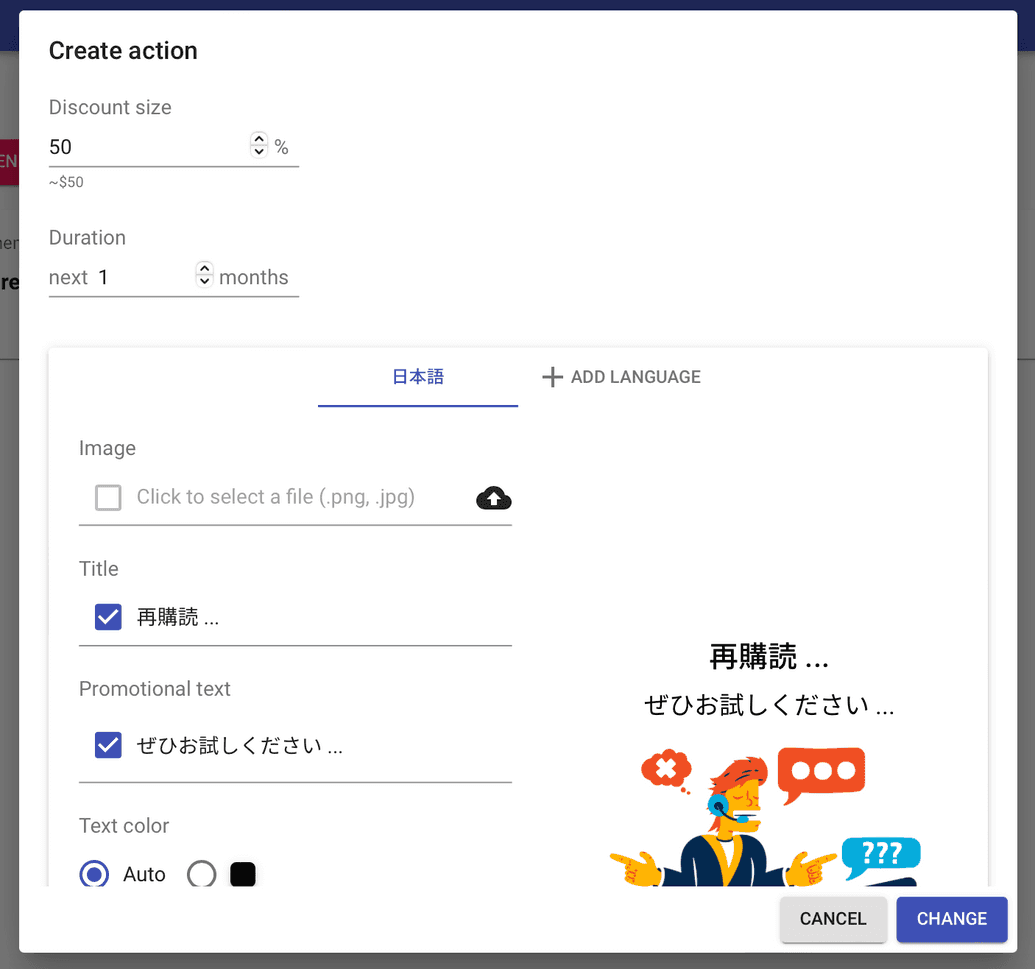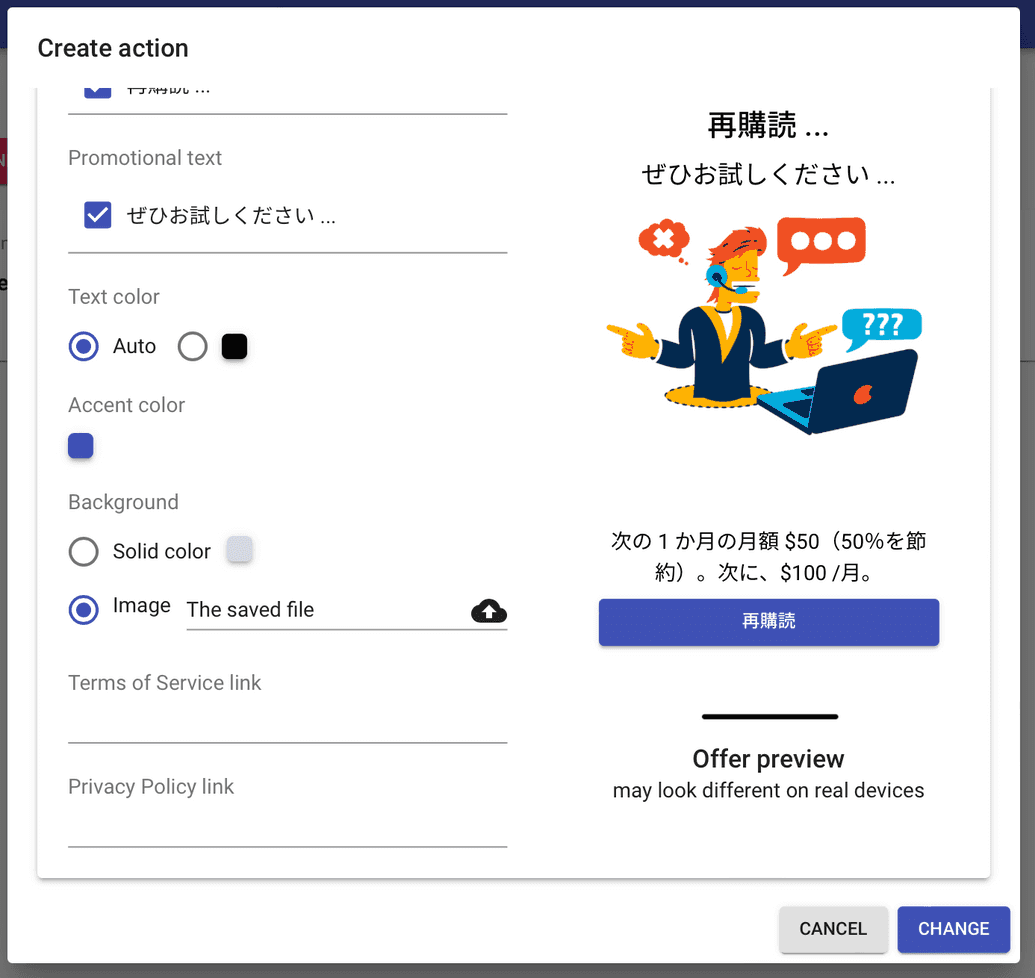Promotional Offers and Actions
Setting for Promotional Offers
The Subscription Key is used for Promotional offers.
For example, you can offer user upfront payment for 6 months with a 40% discount, and after that user will pay the regular subscription price every month.
To generate a subscription key:
Log in into App Store Connect and open Users and Access.
Generate a Subscription key and input in SubGrow app when you create Promotional Offers (will explain in next step).
Create new Action rule
SubGrow “Actions” working with “promotional offers” from App Store.
To create a “Actions” you need to fill in at least one “promotional offers” ID from App Store Connect -> your app -> Features -> In-App Purchases -> your plan -> Subscription Prices -> promotional offer ID
Action fields:
Apple Offer Id = it is ID of your subscribtion plan that you want to proceed (take it from previous step).
On event = on which event of user action offer will trigger (ex.Subscription renew was canceled, Subscription is failed to renew etc.)
Happened After = On which piriod of time trigger will work (trial piriod, 1 month, 1 year etc.)
On Subscription = which subscribtion plan will effect this "avtion" rule
Make offer = Type of offer that we made ("Discount" - that provide some % off to end user or "Free piriod" - thats offer free app usage for piriod of time)
Discount size = Procents of discount that we offer in this "Action"
Duration = For what piriod of time we offer discount (ex. 50% for 1 month).
Choose localisation = for iOS localisaition user will got notification on languge of iPhone. Now avalible Japaneese and English localisations, we planing to add more languges soon.
Image = picture what will be in center of the "Action" offer.
Title = Title of the "Action" offer.
Promotional text = Promotional text of the "Action" offer.
Text color = Text color of Title and Promotional text
Accent color = color of controll elements, such us buttons in offer.
Background = Background color or it can be Background image for "Action" offer.
Terms of Service link, Privacy Policy link = URL links that refer app politics to user.