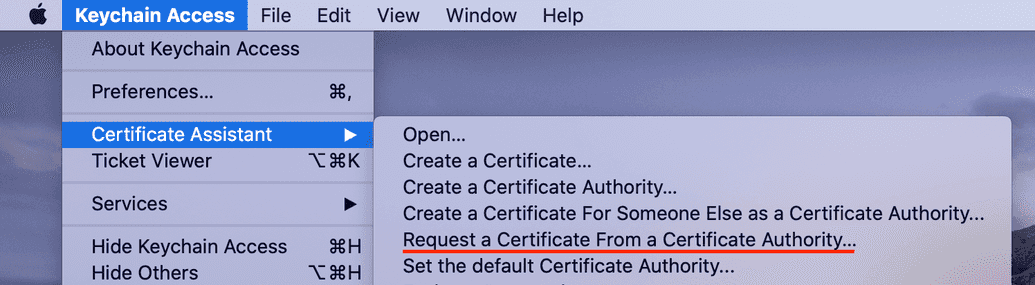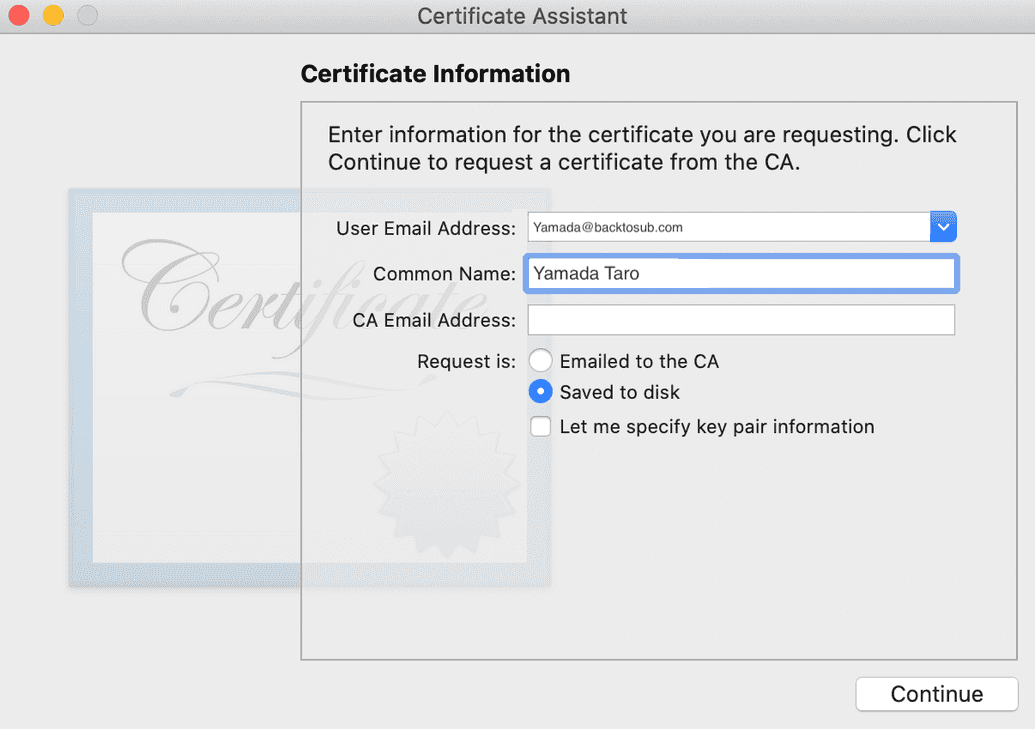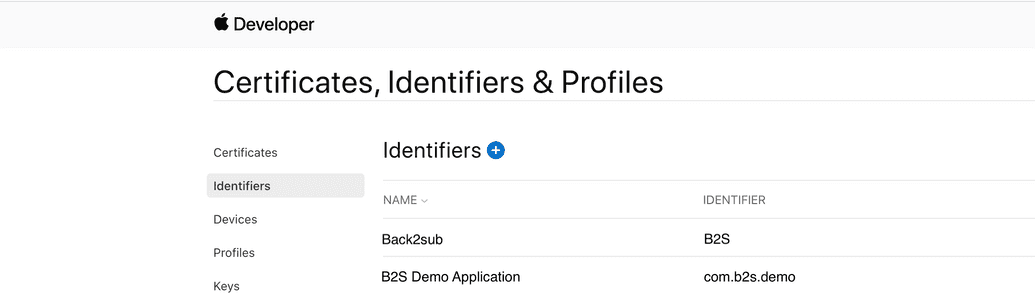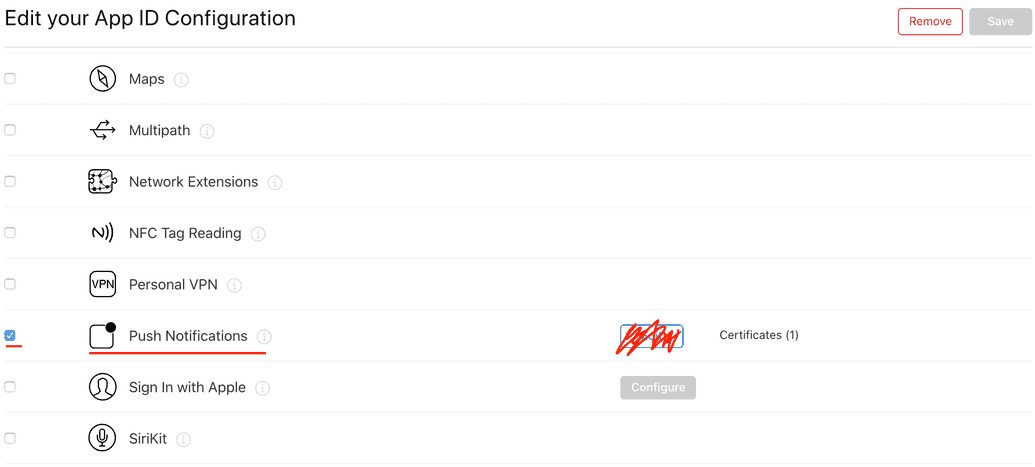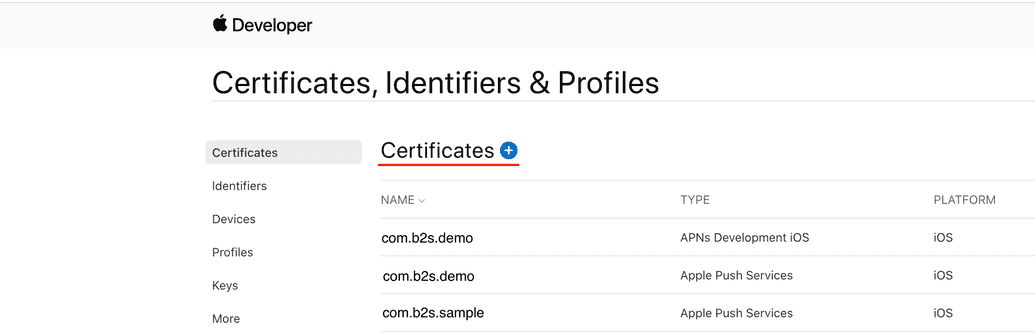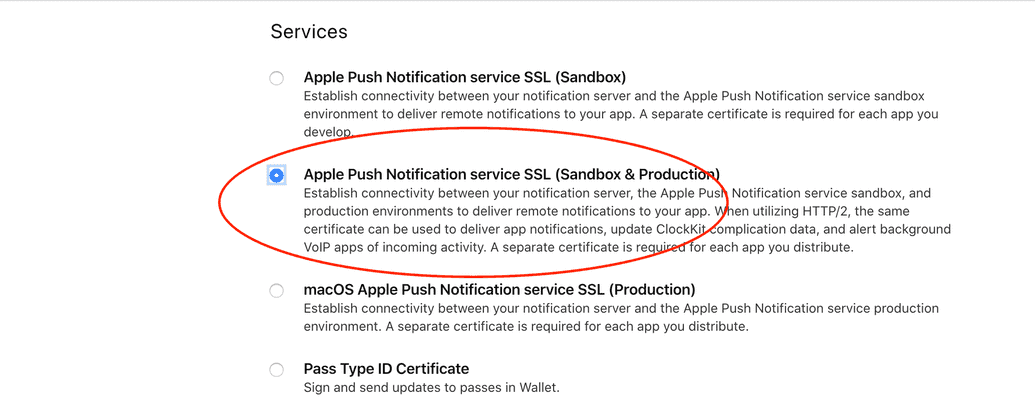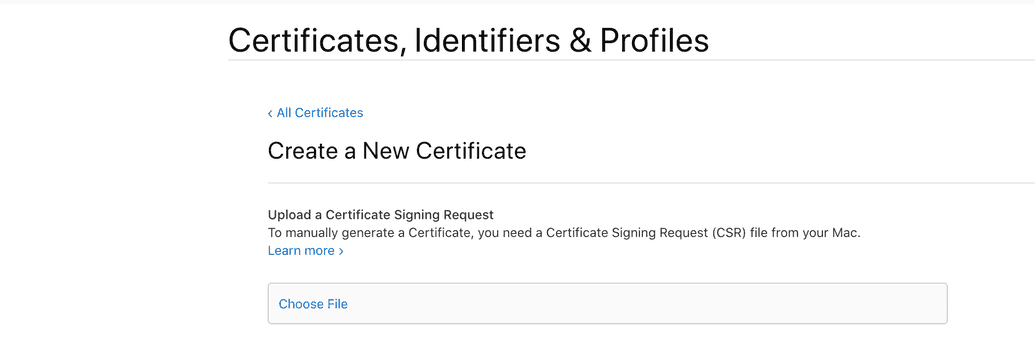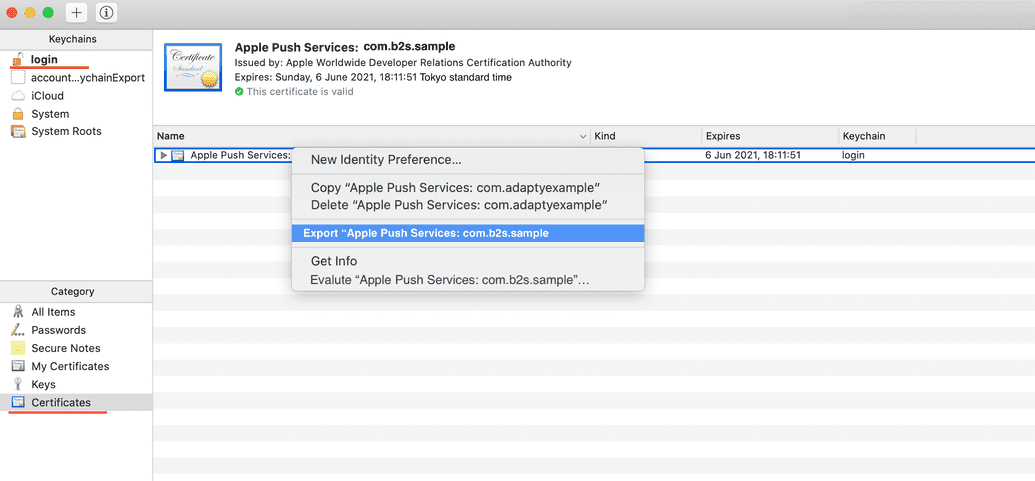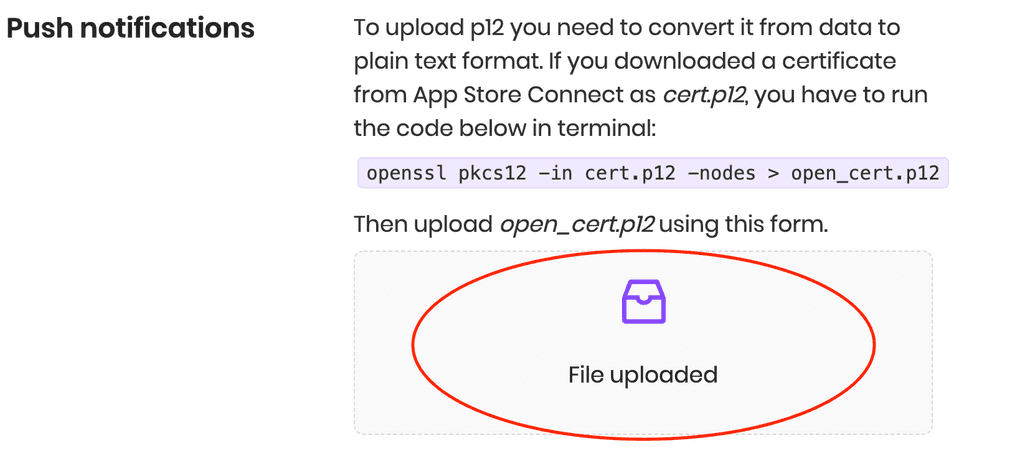Push Notifications settings
Push Notifications settings
If you want to use promo campaigns, you will need to generate a certificate for sending push notifications. It takes several steps to generate and may take about 10 minutes.
Create a signing certificate
Open Keychain Access and on the upper menu choose Keychain Access > Certificate Assistant -> Request a Certificate From a Certificate Authority.
Enter your email and name and save the certificate to a disk. It'll be named like CertificateSigningRequest.certSigningRequest.
Create an Identity and Apple Certificate
Open Apple Developer and then Certificates > Identifiers.
Choose your identifier, activate Push Notifications, and hit Save.
Go to Certificates section and start new certificate generation
Scroll down and select Apple Push Notification service SSL (Sandbox & Production)
Choose your Identifier and upload a certificated generated on your Mac earlier
And download a certificate as aps.cer file.
Open the aps.cer file in the Keychain and export in as a p12 file.
Please be sure that you choose Certificate category! Otherwise you can't export it a p12 file.
The last thing, convert your p12 file to a plain text. Open terminal and enter a command
openssl pkcs12 -in cert.p12 -nodes > open_cert.p12 change cert.p12 to your file name.
And the last, upload a certificate to SubGrow.