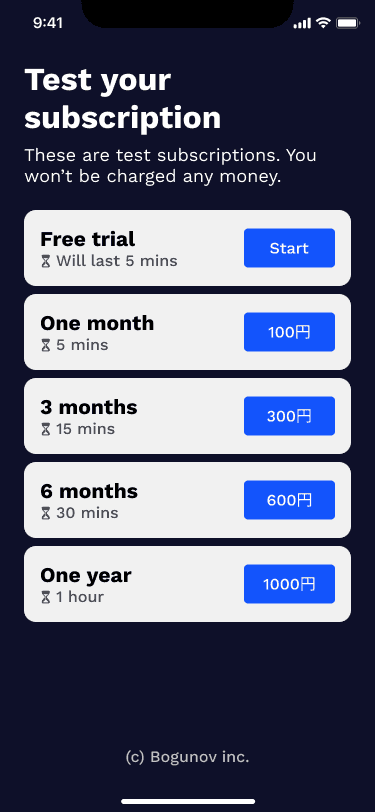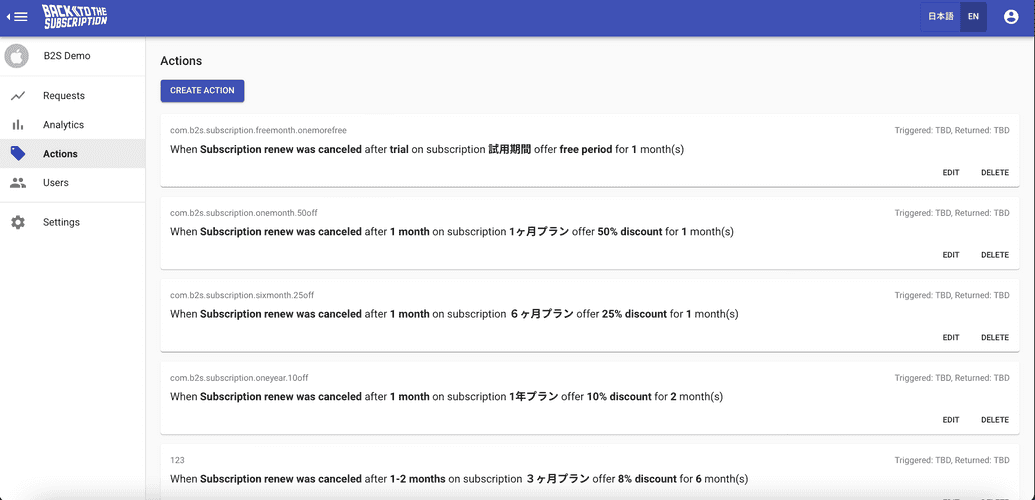How to use DEMO app?
How to install?
You can install and test our Demo app from the link below and check how the service works for you.
If you want to add demo app to your admin panel or you have any question,
feel free to write to us contact us.
Public beta access for demo app
To use it you need to install Test Flight app form Apple inc., please use the link below for more information.
Https://TestFlight.Apple.com/join/aF01qTu5
How the Demo app works?
After installing demo app, you can subscribe in a subscription plan. For ex. 1 month plan for 5 min.
You need to push and enter your Appstore user data (Login/Password).
⚠️ We use SANDBOX environment, so it will not charge you anything. All payments is nominal.
To unsubscribe, you need to go settings on your iPhone → Settings
Settings → Appstore
settings → SANDBOX ACCOUNT
SANDBOX ACCOUNT → Manage
Your SubGrow plan
Your SubGrow plan → Cancel Subscription
SANDBOX test timing
Free 1 month trial = 5 min
1 month plan = 5 min
3 month plan = 15 min
6 month plan = 30 min
1 year plan = 1 hour
Recive offers
After the unsubscription, you can test Promotional offer if it fits scenario/Action that you made in the admin panel.
Admin panel:
App actions:
Subscriber for one moth plan
Manually unsubscrive (explain upper)
Reciver promotional offer
Re-subscribe
Thank you, wish you good time testing.